Guide on using FindYourChat.ai with ChatGPT
This is a tutorial to help you use your own FindYourChat.ai Writing Style prompts with ChatGPT.
1. Get the Prompt from FindYourChat.ai
Copy the prompt from the result or profile page on FindYourChat.ai
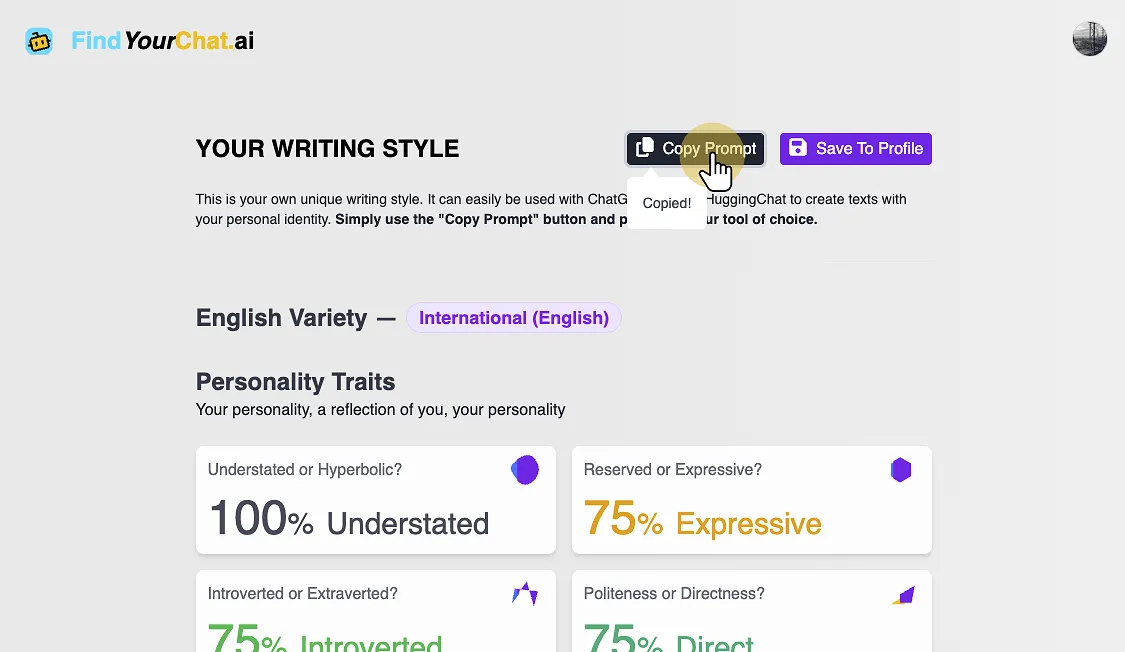
2. Connect and Login to ChatGPT
Go to chat.openai.com/ and start a new conversation
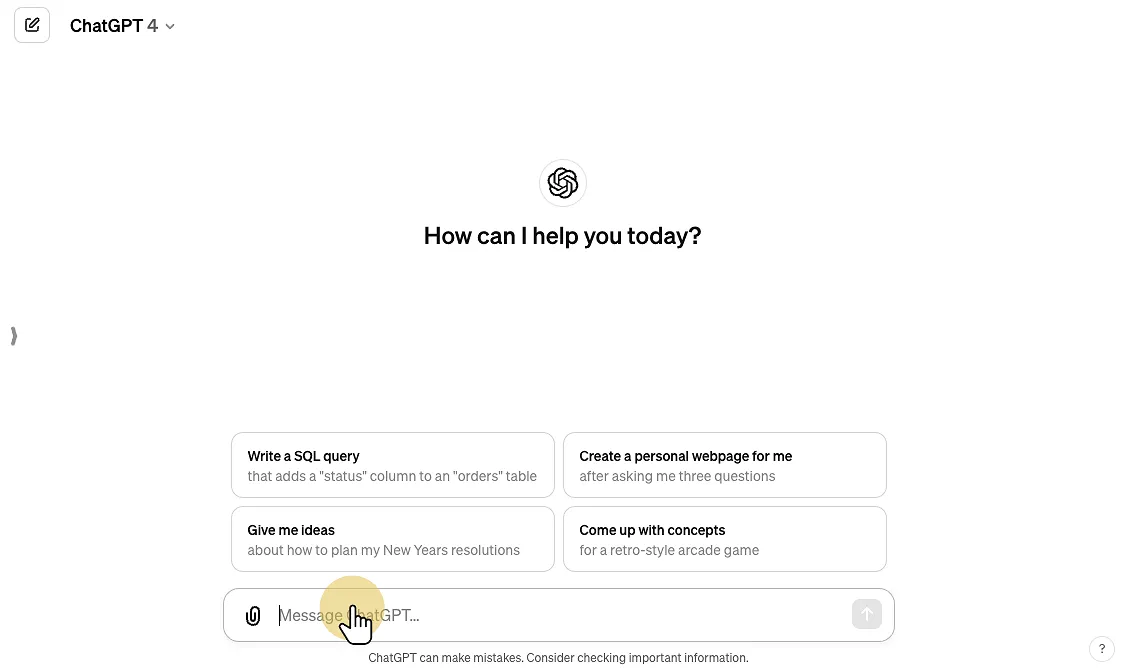
3. Paste your Prompt into ChatGPT
After having use the “Copy Prompt” button on FindYourChat.ai, you should be able to simple copy (ctrl+v, cmd+v) inside ChatGPT
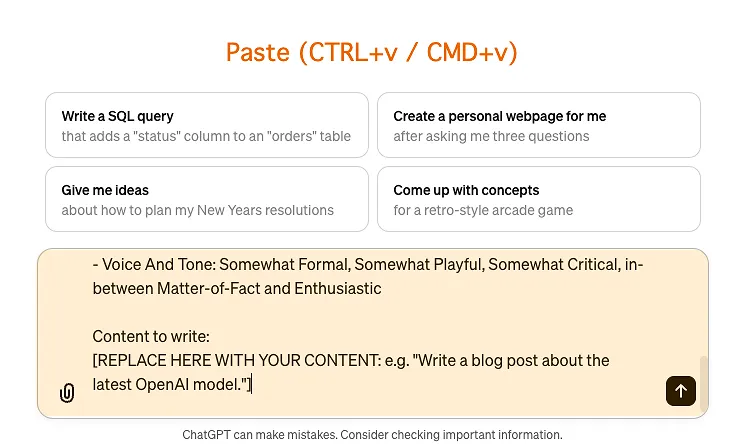
4. Replace the content section with your instructions
Describe the content you would like to generate. In general, the more precise instruction you give the best results you will obtain. Below are some ideas of instruction:
- Specify the audience
- Specify the medium (e.g. blog post, professional presentation, social media, …)
- Specify the length of the text to be generated (e.g. “2 paragraphs”, “3 lines”, …)

5. Get an answer tailored to your unique writing style
