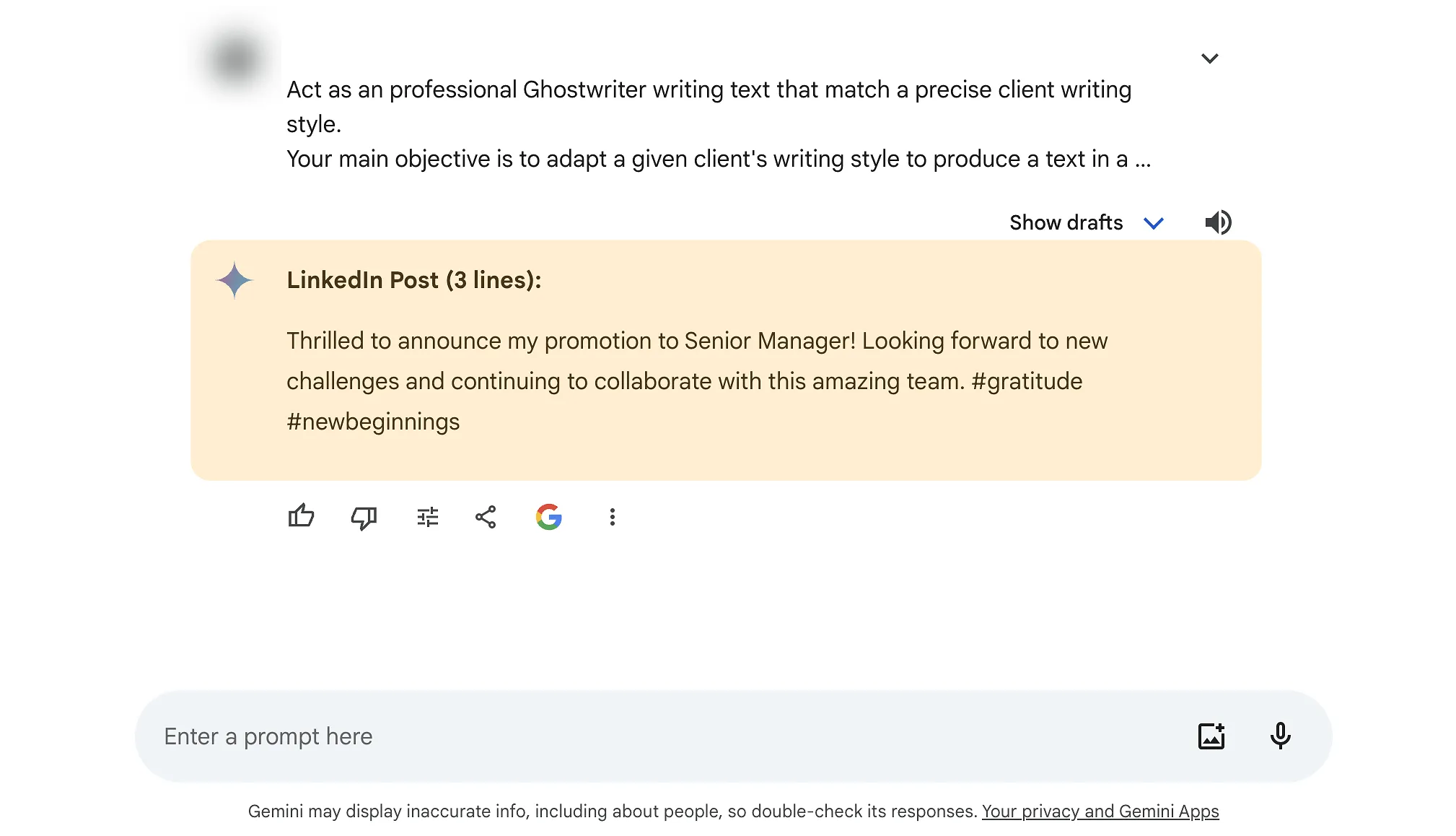Guide on using FindYourChat.ai with Gemini
This tutorial provides guidance on using your own FindYourChat.ai Writing Style prompts with Google Gemini.
1. Obtain the Prompt from FindYourChat.ai
Copy the prompt from the result or profile page on FindYourChat.ai
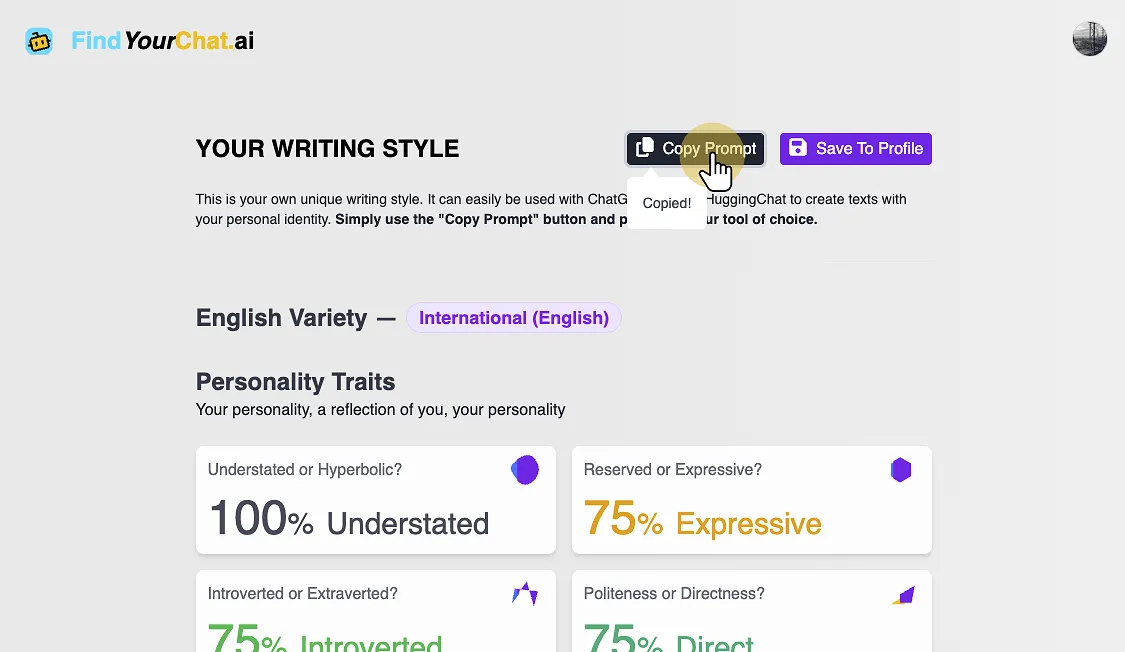
2. Connect and Log in to Gemini
Go to Gemini and initiate a new conversation
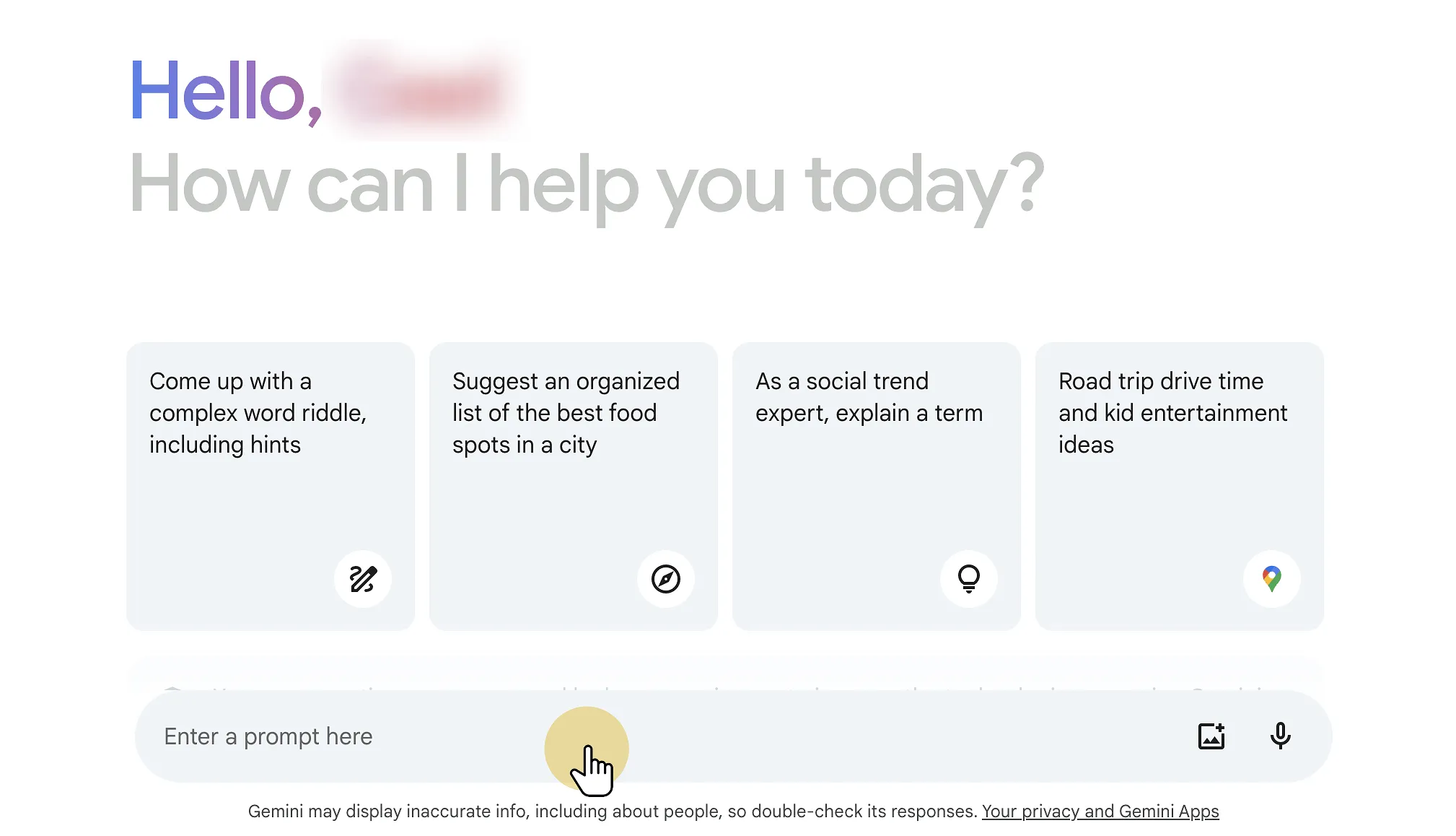
3. Paste your Prompt into Gemini
After using the “Copy Prompt” button on FindYourChat.ai, you can simply paste it (ctrl+v, cmd+v) into Gemini
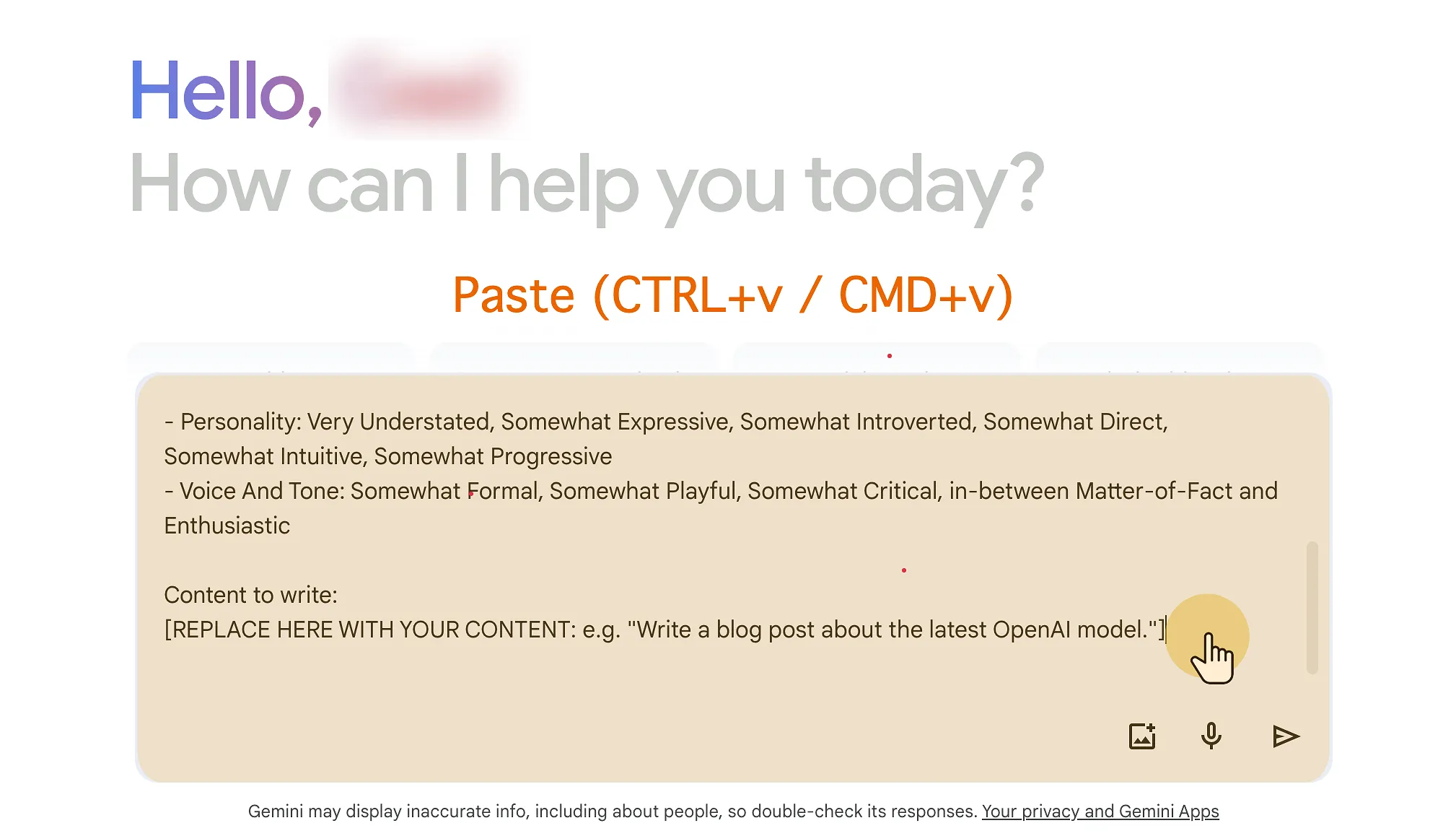
4. Replace the content section with your instructions
Describe the content you want to generate. Generally, providing more precise instructions will yield better results. Here are some ideas for instructions:
- Specify the target audience
- Specify the medium (e.g., blog post, professional presentation, social media, …)
- Specify the desired length of the generated text (e.g., “2 paragraphs,” “3 lines,” …)
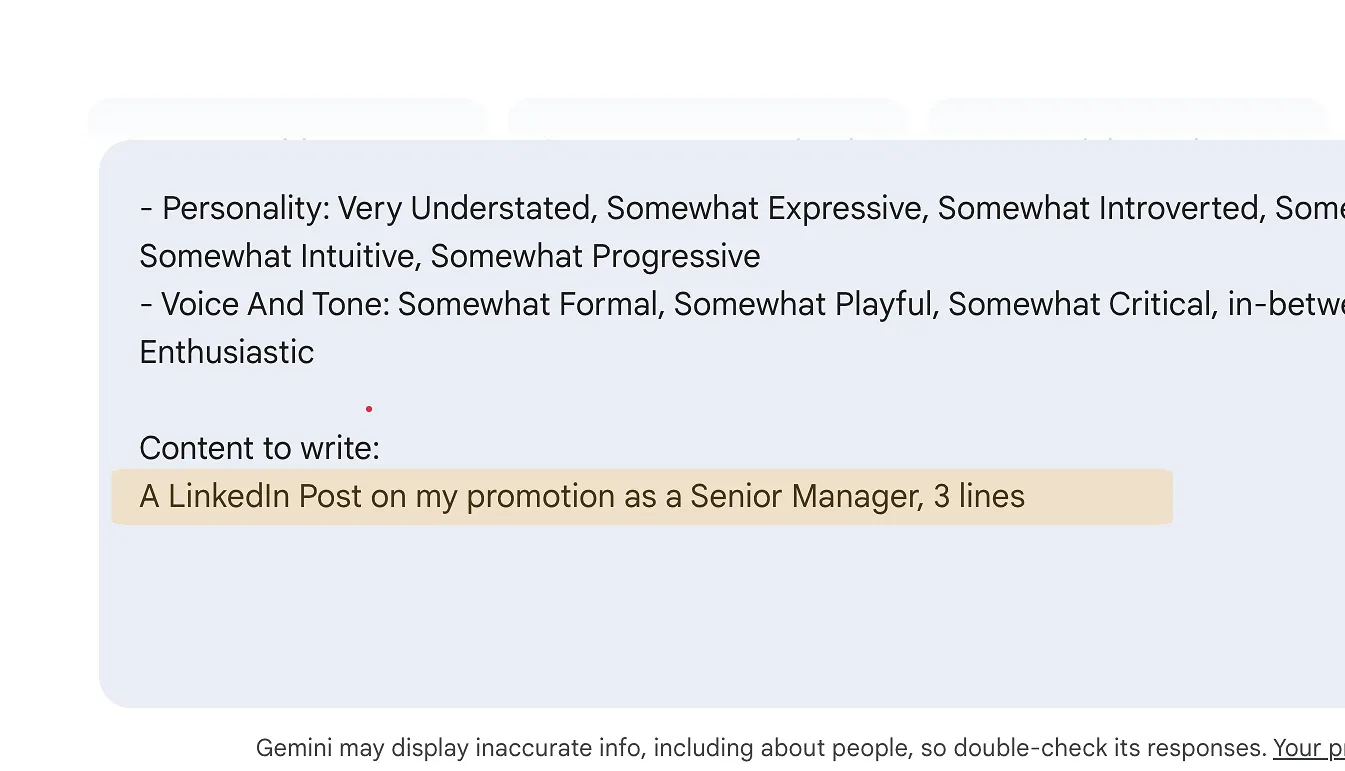
5. Obtain a response tailored to your unique writing style